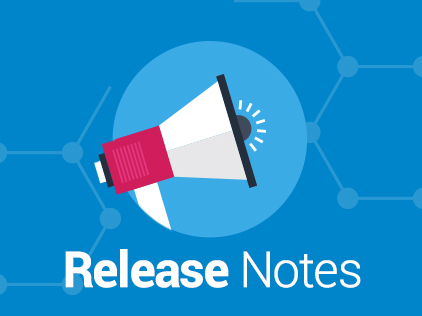Clipboard History
How to add stuff to the clipboard history?
Whenever you copy something, the text will be added to the clipboard-list managed by smartReact.
How to select stuff from the clipboard history and paste it?
That's very easy as well. Just select the item from the status-menu and paste it wherever you like.
What is being added?
Of every object you copy, the "unformatted text" is added to the clipboard-list. This said, currently format info is not stored in smartReact's internal history and therefore lost.
Maintaining format-information is planned for later releases!
E.g. when copy files, only the file-name is added to the internal history, not the file itself!
Can I delete single items from the clipboard history?
Yes, press the command-key and click on the item in the clipboard history.
How do I prevent my passwords appearing in the clipboard history?
Most tools such as 1Password a labeling the pasteboard object as being concealed. In the preferences pane you can tell smartReact to ignore such pasteboard objects. The same for transient objects, e.g. used by tools such as TextExpander.
Can I see a preview of the item in the clipboard history?
Just hover over the item in the list, a full preview will appear.
How to persist the clipboard history between re-boots?
The history is automatically persisted on every change. However, if you feel better then, you can manually enforce an archivation (save) of the clipboard history in the "Quick Actions" sub-menu.
Can I delete the complete clipboard history?
Yes, there is an action in the "Quick Actions" sub-menu.
Screensaver "keep awake"
How to keep my Mac awake ad-hoc?
You can use the respective action in the "Quick Actions" sub-menu. Or even easier, just ctrl-click on the menu bar icon and "keep awake" is enabled. ctrl-click again and it cycles back to the automatic setting.
How to keep my Mac awake when a specific app is running?
Go to the preferences pane and add the application you want to keep the Mac awake. Be aware that the application must be running during this process or smartReact will not display the app as a choice!
You can also specify if the trigger shall be active when the Mac is connected to a specific WLAN or in any case.